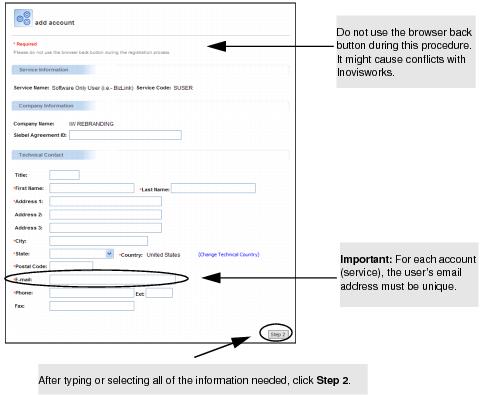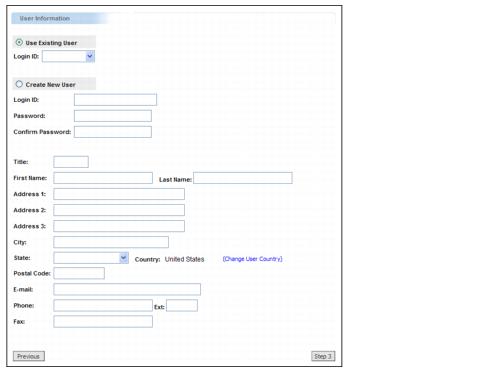To add an account (service)
|
1
|
|
2
|
Click Add.
|
The Add Account services list opens.
|
3
|
Select the service you need and click Continue.
|
See the page graphic for clarity.
|
7
|
Click Step 3.
|
The number of pages and steps depends on the service selected.
Note: If errors prevent you from adding an account, click Previous to reach the page where the correction is needed.
Do not use your browser back button to return to a previous page as this can conflict with Inovisworks.
Do not use your browser back button to return to a previous page as this can conflict with Inovisworks.
|
8
|
Verify the information and click Register.
|
|
9
|
Click Continue and the Account List page opens showing the service you added.
|
For International support outside EMEA, call +1 404.467.3806