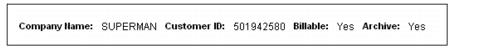To view your archive and restore settings
|
1
|
Your Archive and Restore settings display at the top of the page. Contact GXS if you want to change the settings. See “Archive Status and Available Actions” on page 106.
Access your archive and restore settings by clicking Administration tab > Customer.
|
Note: To reactivate the service, call GXS.
|
|||