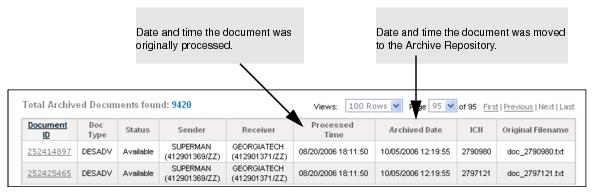You can search for archived. documents at the document level.
To search for archived documents
|
1
|
The Archive & Restore Search page opens.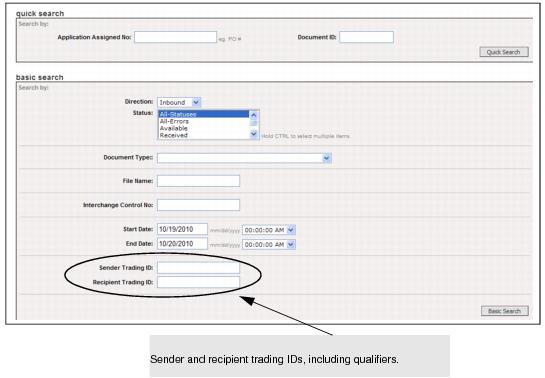
|
|||||
|
The Archive Search page opens with the results of the search.