To edit your customer information
|
1
|
The Customer View window opens.
|
2
|
Click Edit Customer.
|
The Customer Edit window opens.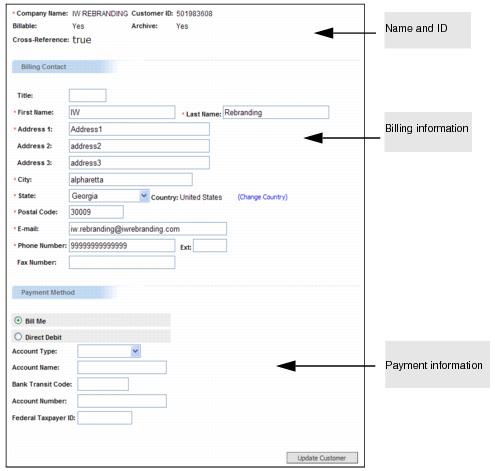
|
4
|
Click Update Customer.
|