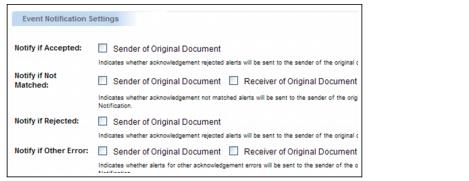Setup Process for FA Reconciliation
Inovisworks uses the settings in the FA monitors in combination with the email addresses and other criteria set up in event notification configurations to determine when and where email notifications are to be sent (see “Define Event Notification Settings for FA Monitor Configurations” on page 121).
Optionally, you can “Define Trading Partner Address Books for FA” on page 121.
Optionally, you can set up trading partner address books that contain email addresses and contact information. Inovisworks uses the address books when determining which email addresses to use when sending email notifications (see “Setting Up Trading Partner Address Books” on page 131).