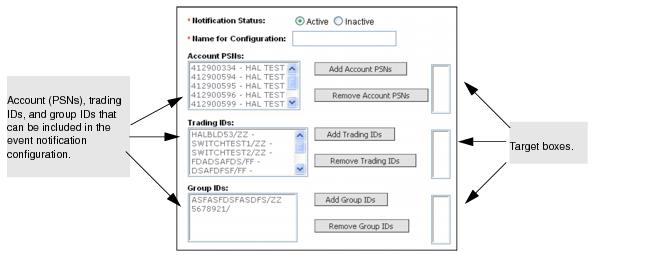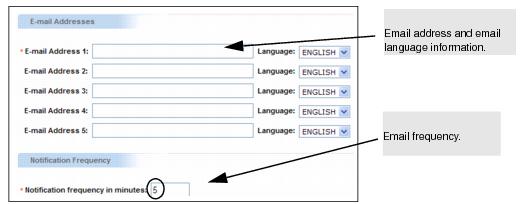Adding an FA Event Notification Configuration
To set up an FA event notification configuration
|
1
|
Click the Administration tab > Event Notification > Configure Event Notifications > Add TLM/FA Notification.
|
|
c
|
|
d
|
Click the appropriate Add button to move the selected items to the target boxes.
|
|
5
|
|
7
|
|
8
|
Click Add Notification.
|
The TLM/FA event notification configuration is added for the selected customer or account (PSN).