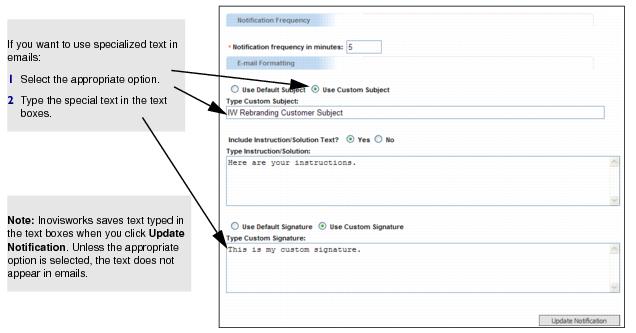Optionally, you can modify the contents of the standard emails that GXS sends for all events. The email formats for document/archive and FA events are different (see “Sample Emails” on page 119).
To modify the default email messages
|
1
|
Click the Administration tab > Event Notification > Configure Event Notifications > Add Document/Archive Configuration or Add TLM/FA Notification.
|
|
2
|
|
4
|
Select the appropriate option and type custom information for the message’s subject, instruction/solution, and signature lines (see “Email Formatting” on page 129). If no information is provided, the default GXS email messages are sent to you and/or your trading partners.
|
|
7
|
Click Update Notification.
|