Adding Trading Partner Address Books
You can define multiple address books, but a trading ID can exist in just one address book.
To add trading partner address books for FA customers
|
1
|
The Address Book List page opens.
|
2
|
Click Add.
|
The Address Book Add page opens. Only the top part of the page is shown in the graphic.
|
3
|
Note: You can use an asterisk (*) as a wild card in the Trading ID field. For example, typing “*acme*” and clicking Search would give you a list of all trading IDs with “acme” in the name.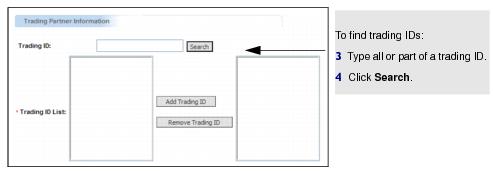
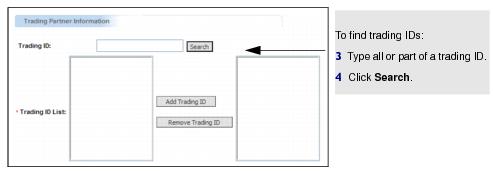
The trading IDs for interchange level trading partners are listed in the source box.
|
6
|
Click the appropriate Add button to move the selected items to the target boxes.
|
|
8
|
Click Add.
|
The trading partner address book is added for the selected customer.