To filter documents on the Ack Status Summary Graph by time period
The graph displays the time-specific transactions by acknowledgement status for the account.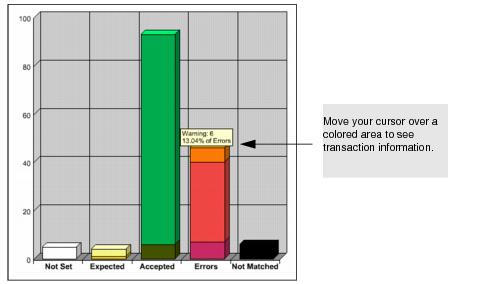
To filter documents on the Ack Status Summary Graph by time period
The graph displays the time-specific transactions by acknowledgement status for the account.
|
© 2016 GXS, Inc. |