To view data in a cross-reference table
|
1
|
A list of cross-reference tables opens.
|
2
|
Select the table that contains the data you want to view > click View/Edit Data.
|
The page that opens shows information about the data in the table.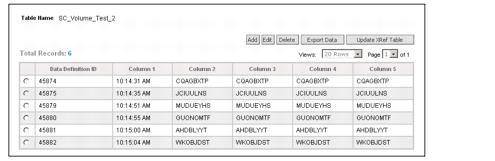
|
|||||
|
|||||
|
|||||
|
|||||
|