To search for data in a cross-reference table
|
1
|
A list of cross-reference tables opens.
|
2
|
Select the table that contains the data you want to view > click View/Edit Data.
|
Important: Wildcards (*) are supported.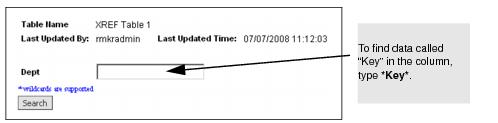
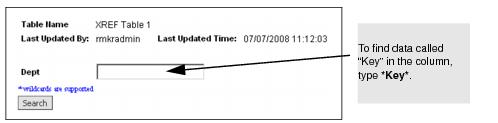
|
4
|
Click Search.
|
The table rows that contain columns with the data you searched for display.