To reprocess documents that use a cross-reference table
|
1
|
A list of errors related to cross-reference tables opens.
|
2
|
The status of the document changes to Pending Reprocess. 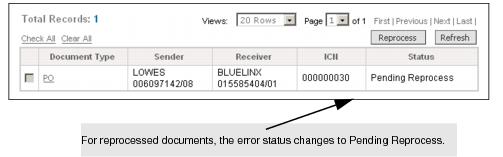
|
3
|
Click Refresh to refresh the list of errors.
|
After reprocessing is complete, the error no longer appears on the list.