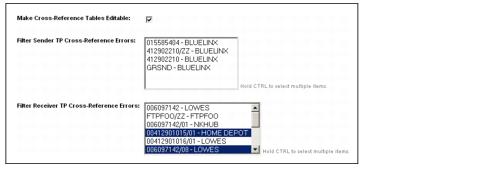To grant access to cross-reference table errors by trading partner
|
2
|
|
3
|
|
6
|
Click Update User to save your changes,.
|
A message lets you know the user information was updated.
|
7
|
On the Confirmation page, click Done and the list of users opens.
|