To define a Recurring Document Summary Report
|
1
|
The Recurring Report Document Summary page opens.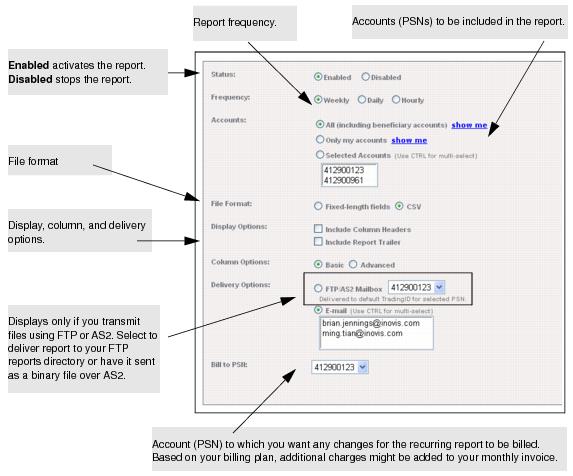
|
2
|
|
3
|
Click Save.
|
The report is delivered at the requested frequency using the requested delivery method.