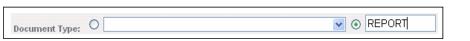To view recurring reports using Document Tracking
|
1
|
|
|
Select Report—GXS Recurring Report from the drop-down list, or
|
|
|
|
4
|
Click Advanced Search.
|
The Document List displays all reports for the time period. Reports have a document type of REPORT.
|
5
|
Click the Document ID.
|
|
6
|
To view the details of the report, click View Content.
|
The report displays (see “Data, Format, and Example” on page 86).