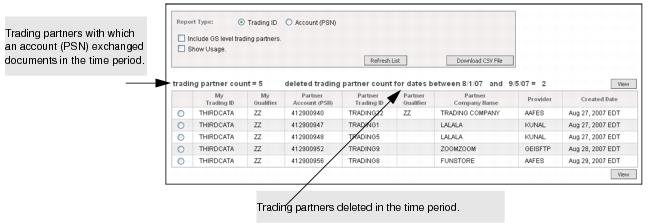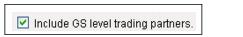To view a Trading Partner Report
|
2
|
|
|||||
|
|||||
|
|||||
|
|
12
|
Based on your selections, the report opens (see “Trading Partner Report Column Descriptions” on page 100). The graphic shows additional fields that display when Show Usage is selected.
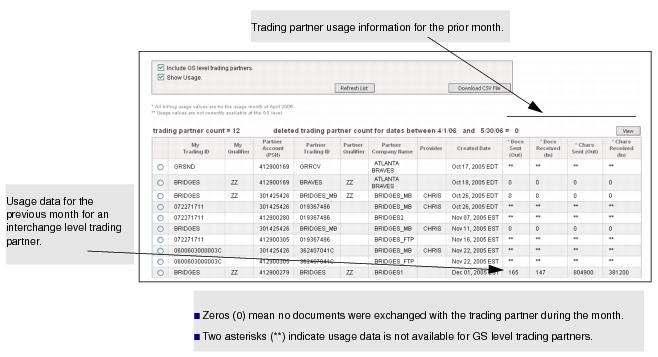 |
|
13
|
To download the report, click Download CSV File (see “Downloading a Trading Partner Report” on page 100).
|
|
14
|
To return to the list page, click the List breadcrumb.
|