To view a Billing Usage Report
|
1
|
|
3
|
Click Go.
|
The Billing Usage Report opens matching your selection criteria.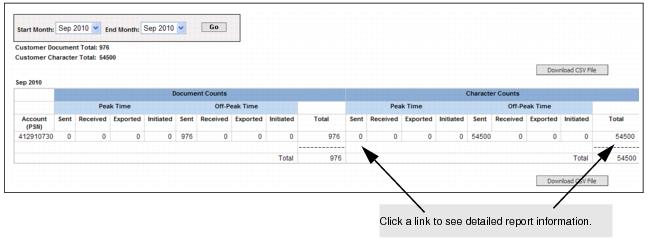
Detailed information for the report period displays. 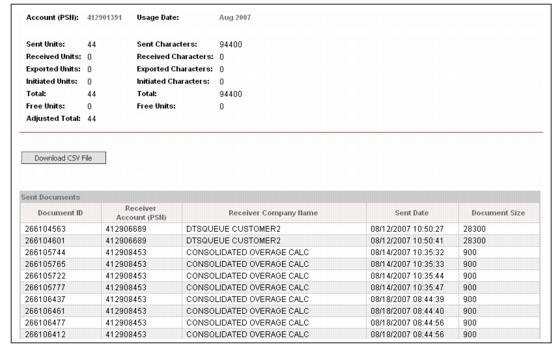
You can download report information from either the summary or detailed pages (see “Downloading a Billing Usage Report” on page 77).