To view the Payer Beneficiary Usage Report
|
1
|
The report displays usage information for beneficiary accounts for the company (see “Payer Beneficiary Usage Report Column Descriptions” on page 92).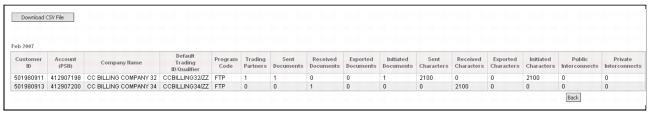
|
2
|
Click Back to go back to the Payer Beneficiary Reports page.
|